CI-Cloud: Email signature management for Office 365
Design and manage professional email signatures that are automatically added to all Office 365 emails - no matter from which device an email is being sent.

Staffelpreise
Your advantages with CI-Cloud
- Server-sided email signatures and disclaimers added to all emails - also from mobiles
- Professional, consistent and Corporate Identity compliant email signatures throughout the company
- Confidence, that emails comply with laws on email disclaimers
- Increased revenue by adding promotional banners and utilizing email signatures as an additional marketing channel
- Time and cost savings through centralized & web based management
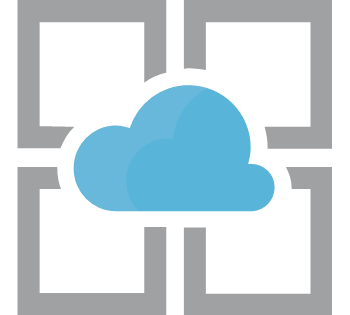
Supported Systems
- Microsoft Office 365
- Microsoft Cloud Germany
- Microsoft Azure
Overview
CI-Cloud is an Office 365 signature management solution designed especially for organizations to centrally manage, deploy and control professional email signatures and disclaimers. With CI-Cloud email signatures and disclaimers are added server-side when sending from every device, including smartphones, tablets and Macs. We've designed CI-Cloud to fit the needs of companies which use the Office 365 infrastructure. CI-Cloud is brought to you as a web-based software as a service solution for Office 365.

Customize email signatures by adding additional elements like social media icons, promotional banners and campaigns to promote awards, products, upcoming events, … Schedule and manage campaigns in advance and let CI-Cloud take care of the rest.
We run CI-Cloud on Microsoft's own Azure infrastructure for best possible performance and to guarantee that your emails never leave the Azure environment. After email signatures have been added, our regional Azure servers pass the emails back to Office 365.
CI-Cloud also supports Microsoft Office 365 Germany, a cloud service tailored to comply with the German laws on data privacy.
Features
100% mobiles support – email signatures for all devices including mobiles (iPhone, Android, Windows Phone, iPad, etc.)
NEW: live preview– email signatures are visible when composing a new email in Outlook and OWA thanks to our Add-in which uses modern Outlook Web Add-in technology from Microsoft.
Central, web-based management – easily manage and deploy standardized email signatures for your entire company from one single spot.
Internal vs external – differ between internal and external emails i.e. use short signatures for internal messages and append signatures with a lengthy disclaimer only to externally sent messages.
100% HTML – Convert all plain-text emails into full HTML allowing you to add imagery like logos, web banners and photos; no matter what device the email is being sent from. This guarantees that every email sent will have the same high-quality Exchange email signature appended.
100% secure – no chance for users to modify their individual signatures as they are being added on server level via Exchange.
Sent items update – All signatures, disclaimer and banners are visible in the Sent Items folder, also on mobile devices.
Delegate & save time - Simple rights management to control permission to template editor. Let the marketing department create and edit email signatures and promotional campaigns without them having to access the Exchange server. Use it to delegate work and save time.
First class support - rely on our lightning fast support via helpdesk, phone and email.
Auto-pilot mode – Changes in design, rebrands, new contact details will be rolled out centrally without any user interaction required. Your user’s email signatures will always be up-to-date.
Custom rule deployment – Give users different signatures based on Active Directory groups, organizational units (OUs), the user’s department or location or many other filters.
Active Directory integration for 100% data accuracy - Pulls data from each user's Active Directory profile (alternatively SQL or Access Database) and populates it in email signatures, ensuring all user details are correct.
Email signature marketing – customize email signatures by adding campaigns to promote awards, products, upcoming events, … Schedule and manage campaigns in advance and let CI-Mail-Policy take care of the rest.
Conditional formatting – advanced data-based formatting for example to avoid blank lines
Power-user mode – switch between design and syntax highlighting HTML source code mode for detailed control of your templates.
Graphics support – Include logos, user photos, social media icons and any other graphics to your email signatures.
Inline images – Images are embedded into the mail so they don’t appear as attachments
Powerful designer - Quickly create email signature templates for HTML and plain text emails using the built-in what-you-see-is-what-you-get (WSYIWYG) template editor.
Unify your brand’s image – Enforce your corporate design on all emails. Easily set email fonts, formatting, themes and stationaries.
Legal compliance guaranteed - Enforce your corporate design on all emails. Easily set email fonts, formatting, themes and stationaries.
Personalization – add personalized signatures including user’s Active Directory data and photos.
Flexible positioning – Choose where to insert the signature, disclaimer or banner: under the latest mail, at the very top or bottom of the email or at a specific position by replacing a text, e.g. “sent from my iPhone”.
Pricing
CI-Cloud is sold as a monthly subscription. Total cost depends on the number of email addresses from which emails are sent and routed through the CI-Cloud service. The table below shows the price per user and month.
Technical support and updates are included.
| Number of users/email addresses | Cost per user/email address and month |
| 10-99 | 1,04 € |
| 100-149 | 0,98 € |
| 150-249 | 0,95 € |
| 250-349 | 0,90 € |
| 350-499 | 0,85 € |
| 500 | 0,77 € |
Prices in Euro, Net prices, Taxes / Value Added Tax (VAT) might be applicable to your business, depending on its location.


